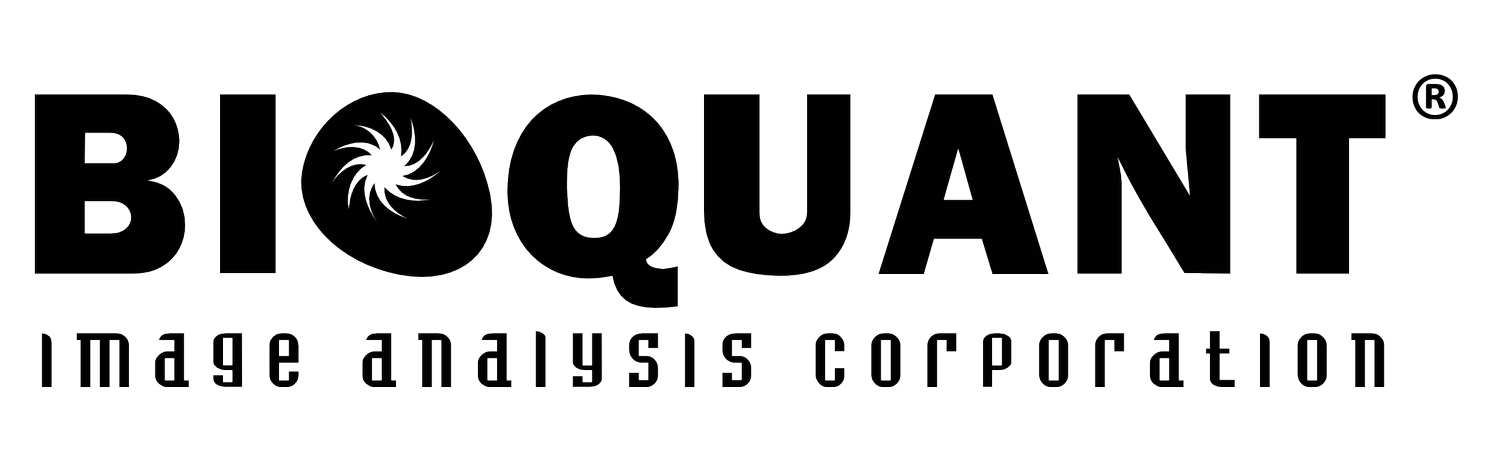Automated Cell Counting
Feulgen Stain Imaging
Using Feulgen staining to linearly stain DNA contained in cell nuclei, BIOQUANT calculates the genome size of a target species based on the genome size of a referent species.
Define and Measure the Sampling Area
Using BIOQUANTs Threshold tools, define and measure the Sampling Area. In this case, BIOQUANT measured the field automatically.
Customize Filters and Batch Scripts for Fast Counting
Automatic cell detection algorithms recognize cell nuclei in blood smears based on Feulgen stain, size, and shape, allowing for quick and precise counting.
Load and customize batch scripts to reduce redundancy and automate the counting process.
Automatic Cell Counting with Intelligent Filtering
Automatic filtering algorithms map each cell and prevent the system from double-counting cells in overlapping fields of view. Partial cells, like those cut in half by the edge of the image, are automatically excluded.
Threshold, Then Measure Cells
Use BIOQUANTs Threshold Tools to automatically detect stained cells. Small edits may be necessary to remove false positives.
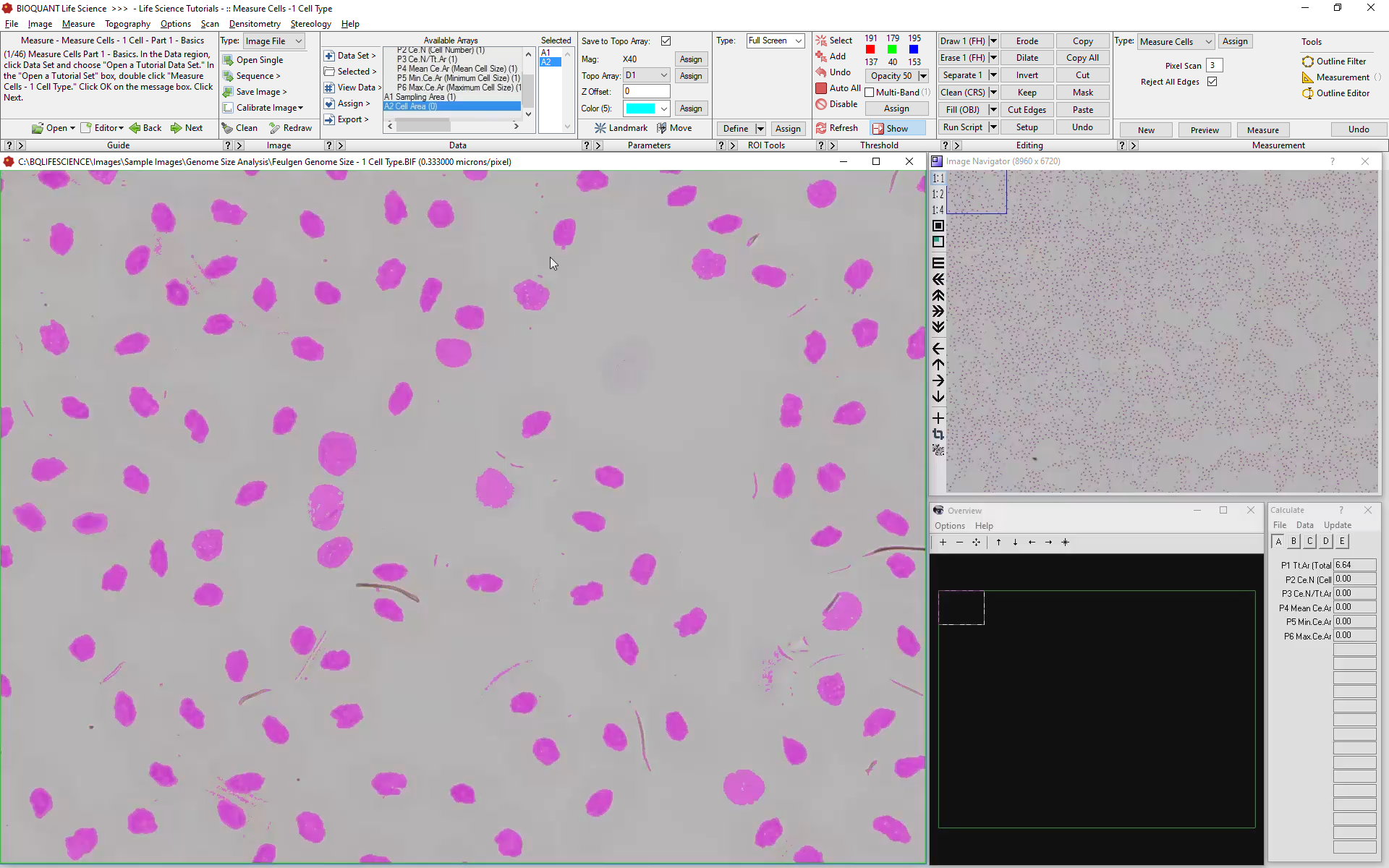
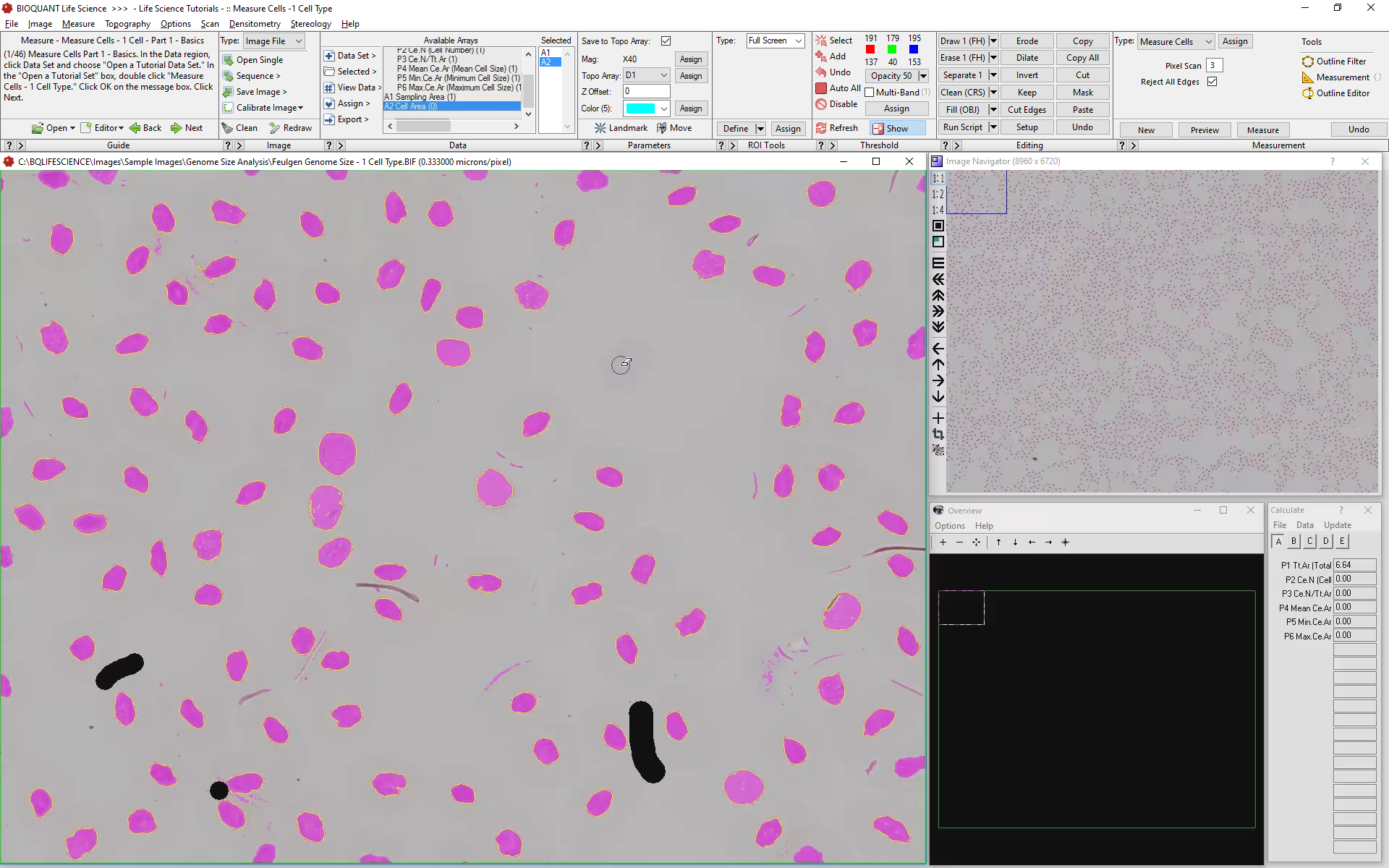
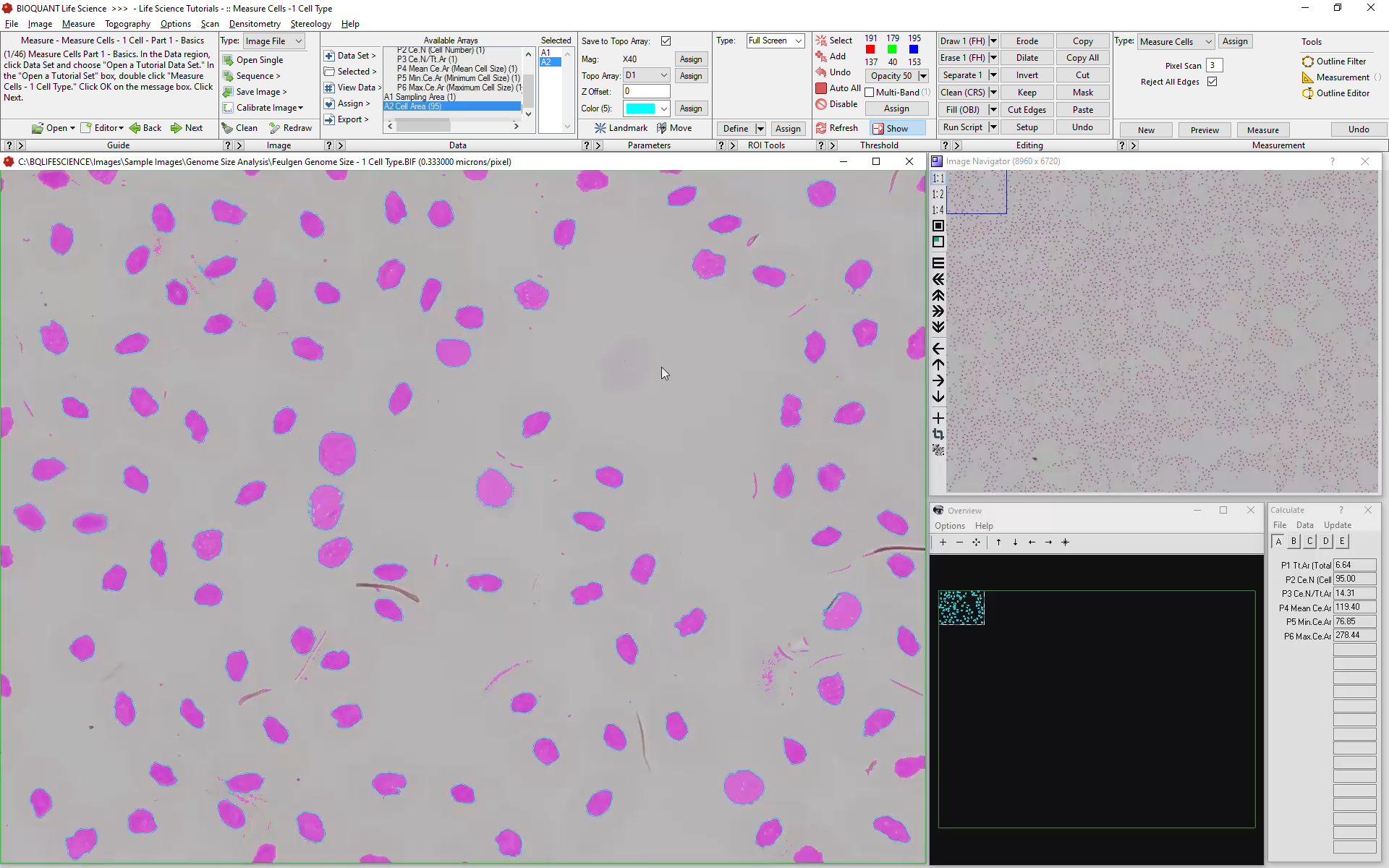
Move to the Next Field of View
Repeat the protocol on the next field of view.
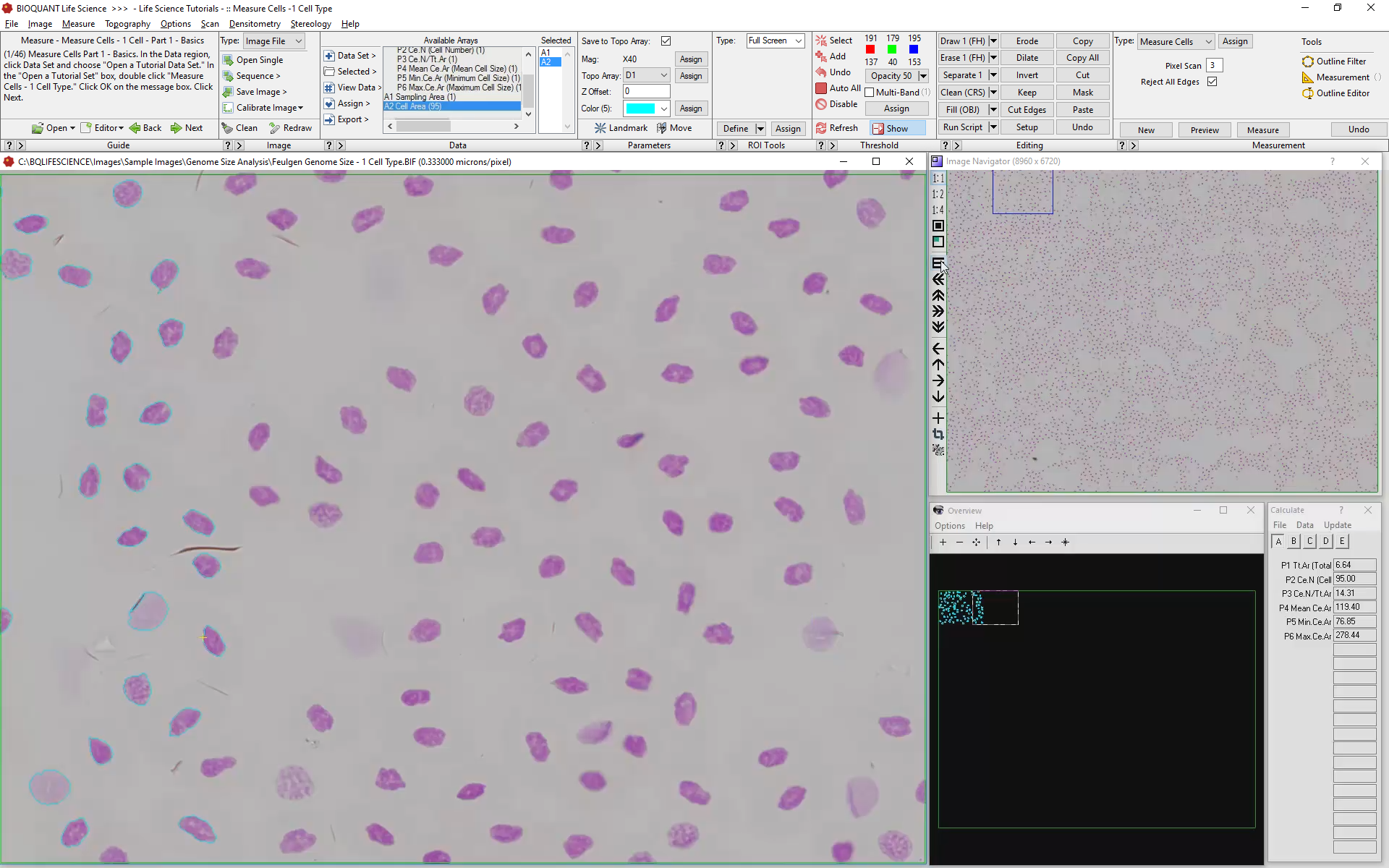
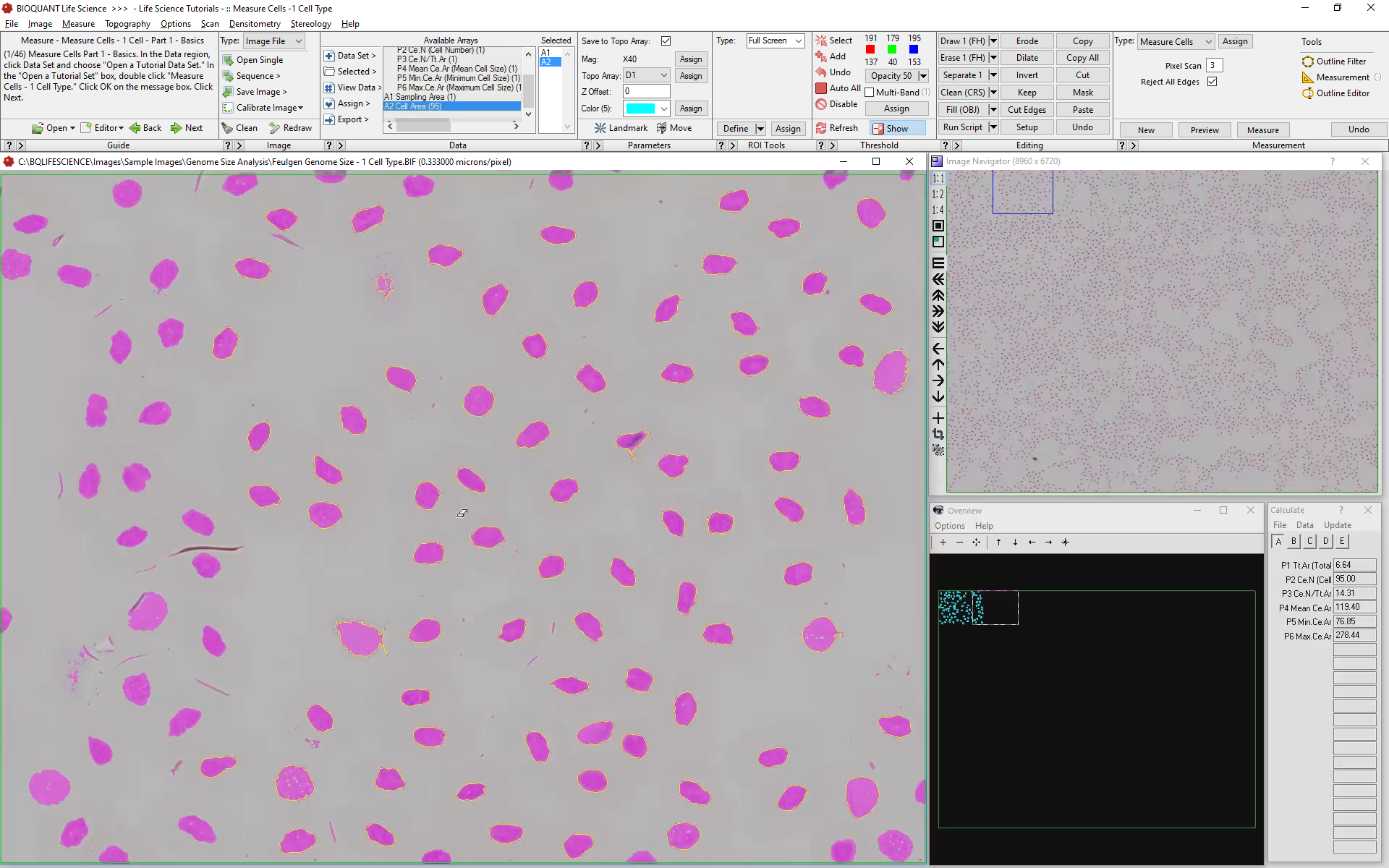
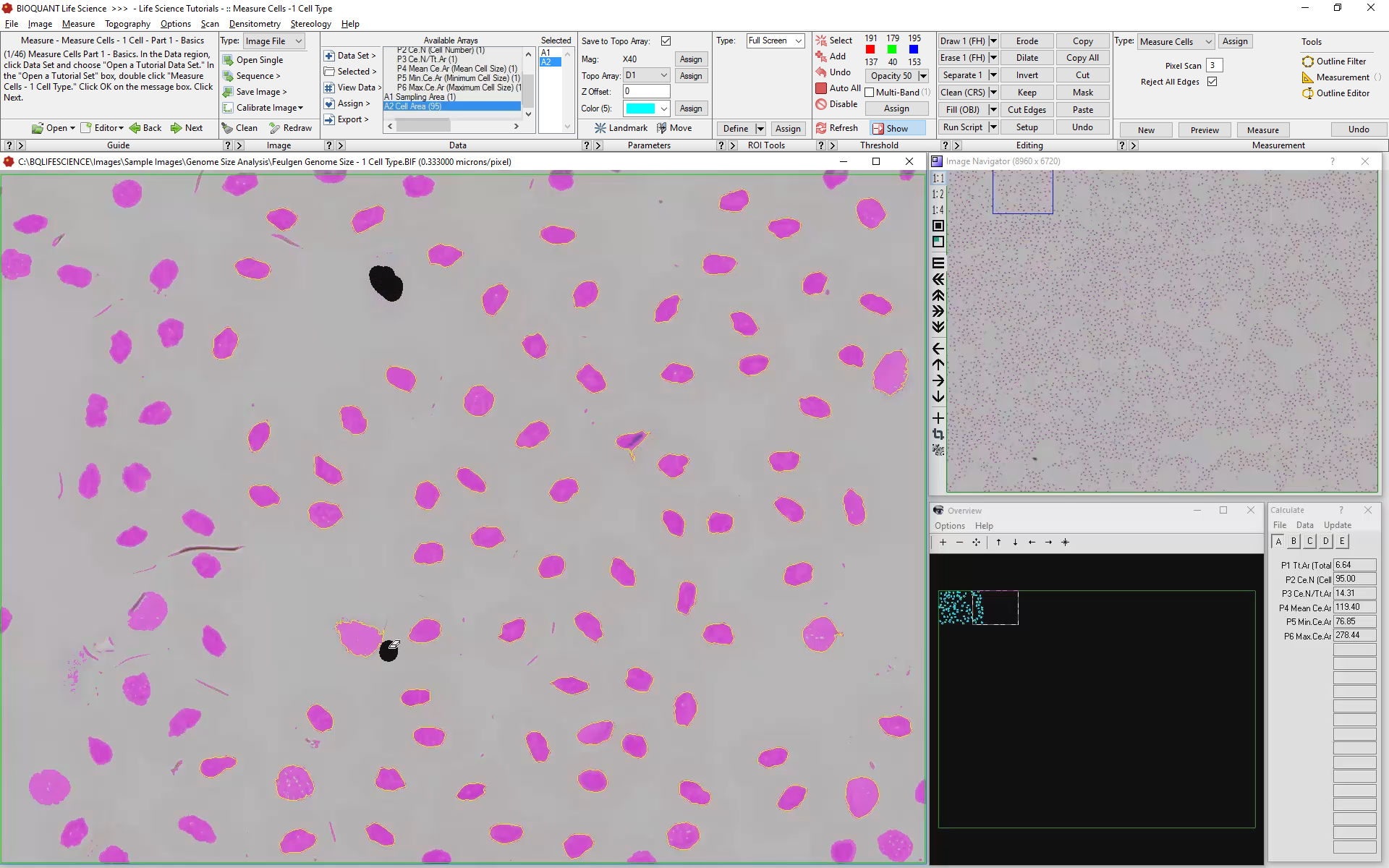
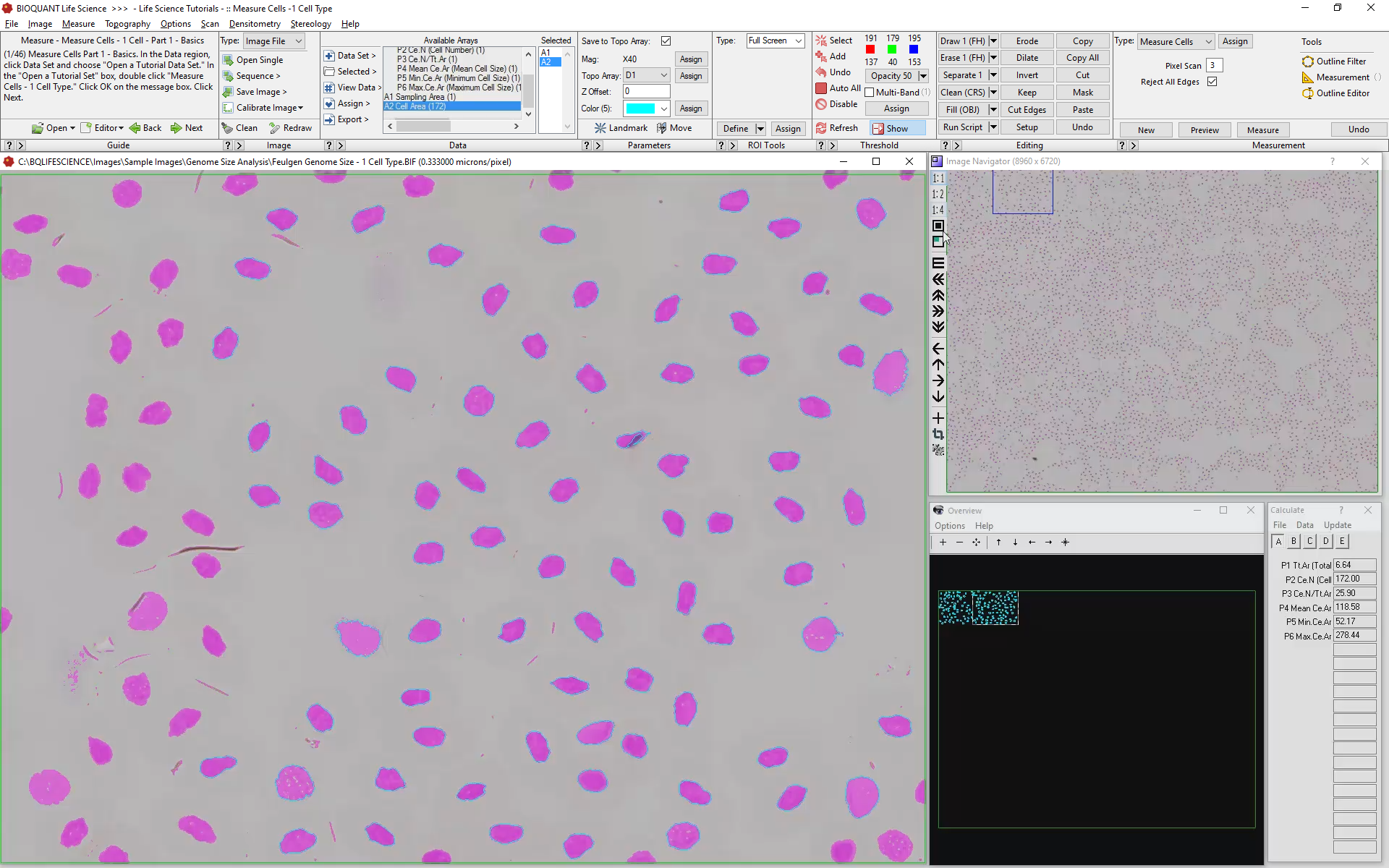
Completely Measure the Slide
Because BIOQUANT prevents cells touching the edge of the field from being measured, as well as previously measured cells, most of the protocol for a stain as contrasting as Feulgen may be automated using Batch Scripts.
Computed Data
Cell Number
Cell Size
Per Cell Integrated Optical Density. (Used for Genome Size Calculation)
Genome Size (in Picograms)
Min Genome Size
Max Genome Size
Mean Genome Size